|
|
Post by TheHappyFaceKing on Jul 1, 2016 19:57:54 GMT -6
Tutorial by AbsoluteG
In this Tutorial we are going to learn how to inject custom Texture's into the Models of Luigi's Mansion. We are going to take the Gold Ghost for reference.
Download CTools SZS Explorer. install it, and make a new .szs file (you'll need this program to be able to do what you want to do. puu.sh/pMTz7/f4d9cd73eb.msi 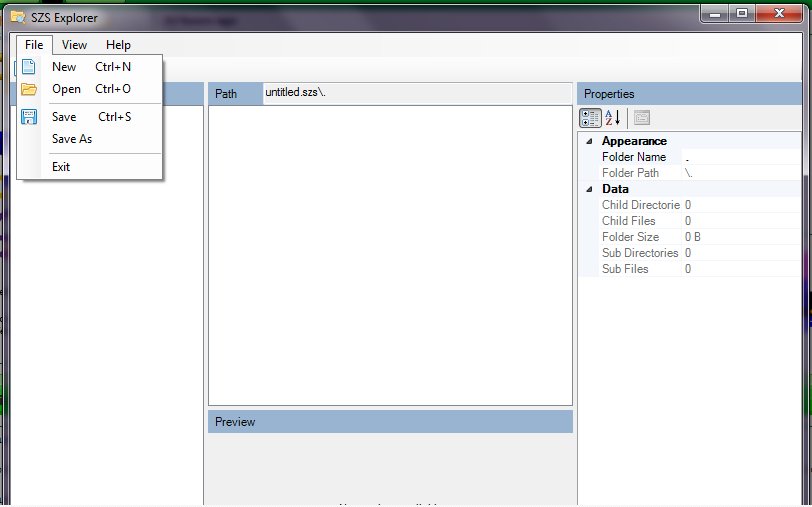
Then create a new file, click on the second image filetype (the one with the orange icon), that will make you a bti.
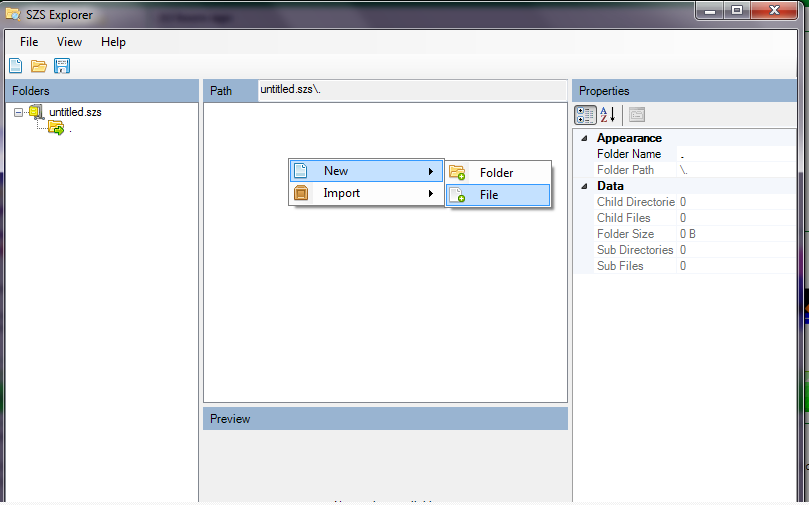
Then Import the image you want using the folder icon on the bottom right 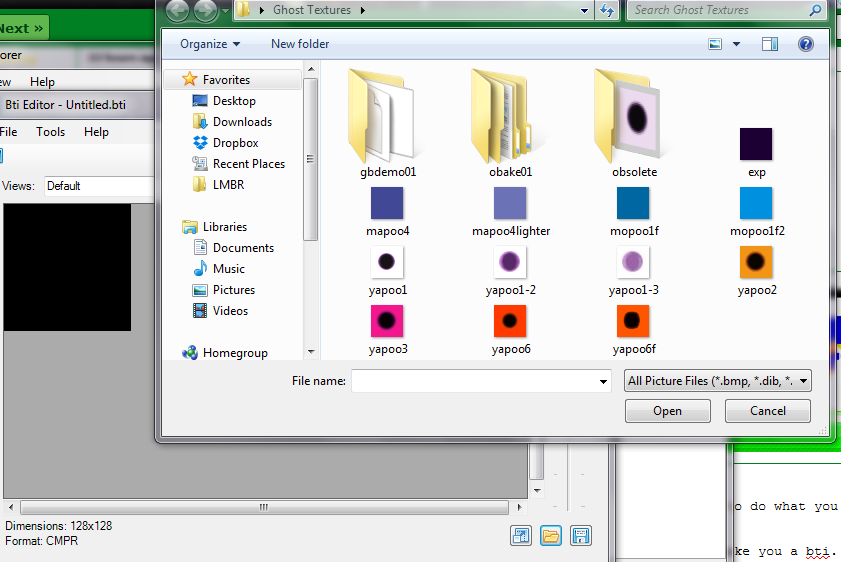
Your image will be imported into bti format, then click on the upper left save icon (floppy disk) to save the changes. Then you need to export the file by right clicking on the file and choosing export. save it as whatever you want for a name.bti 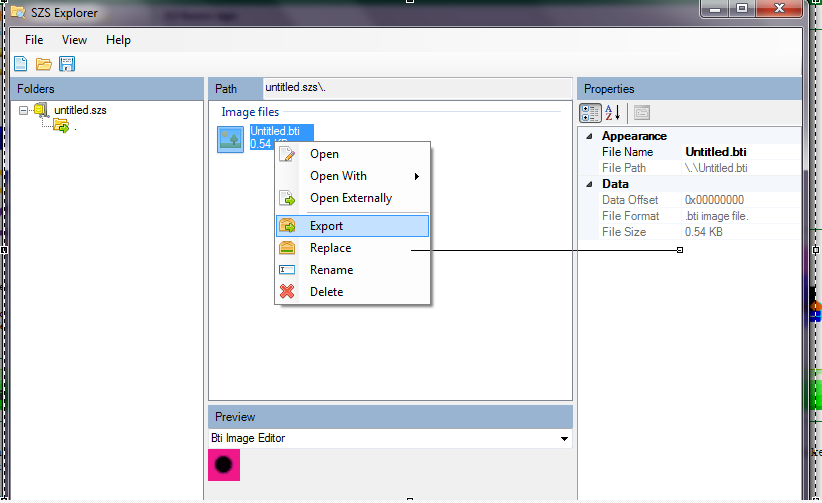
Then you open the bti in a hex editor and copy the content after the first 20 bytes in hex. 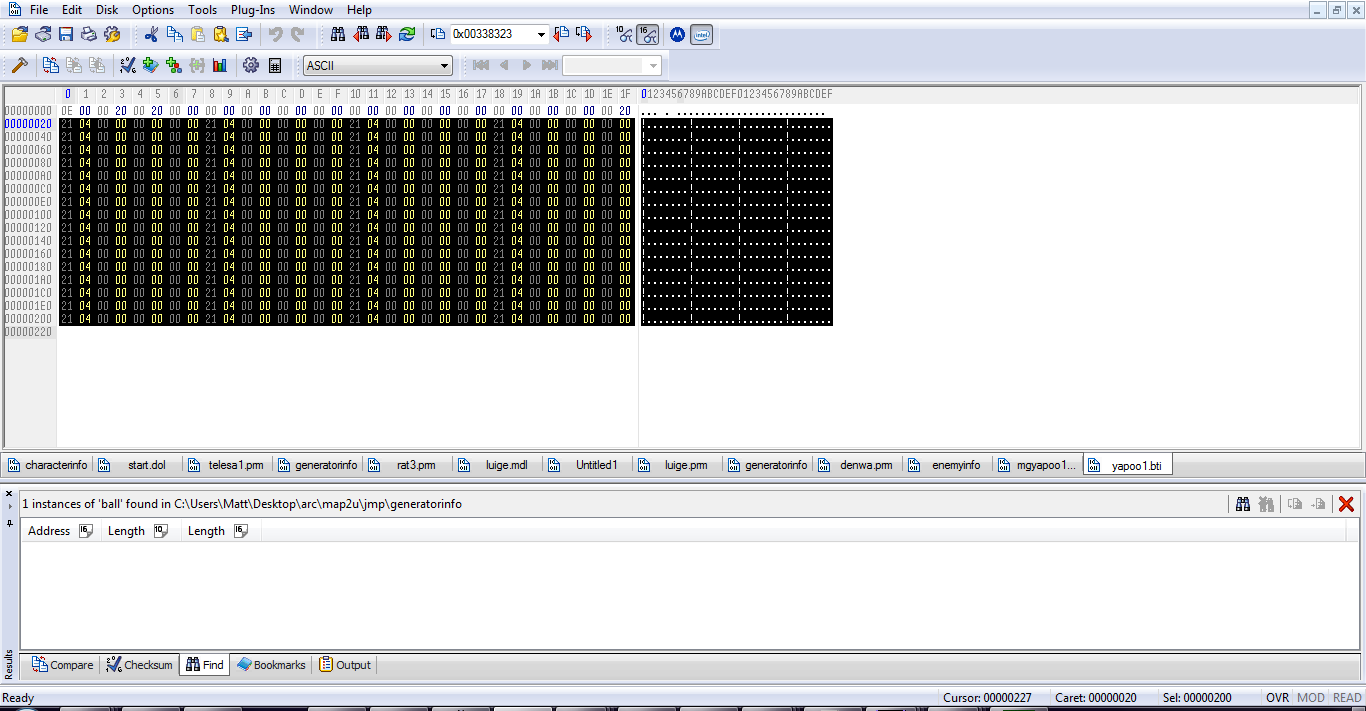
Then you replace the bytes of the texture you want to replace it with. Custom texture must have the exact same dimention's as the original!Yapoo1 (Gold) is 0x4A40 Yapoo1 (Mouth) 0x5080
Yapoo2 (Elemental White)is 0x5340
iyapoox (Bluish White)is 0x5780
Replace the bytes of the original texture with the bytes of the custom bti image. then save. recompile obake01.szp (Or what ever model you're Injecting textures in) and you're good to go. 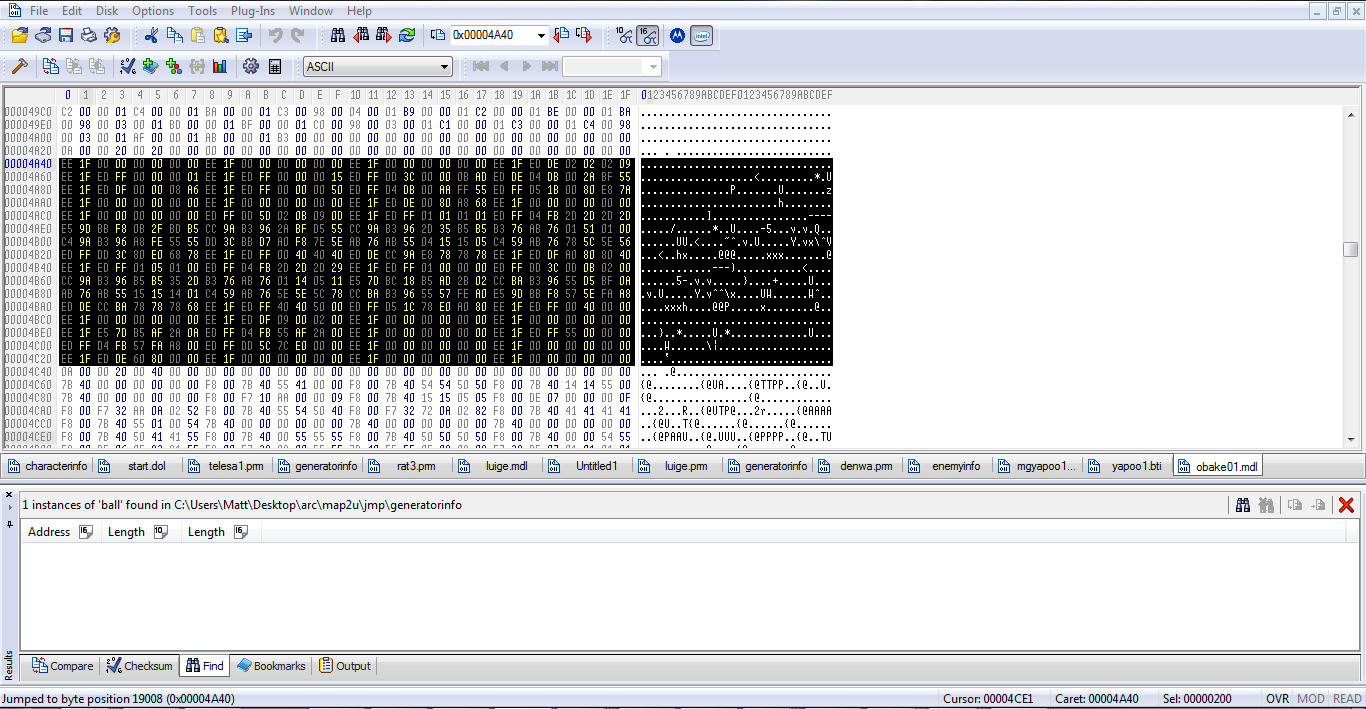
|
|
|
|
Post by lmfinishgamer on Jul 1, 2016 20:00:49 GMT -6
EDIT: There's an missing/incorrect step there. To import the image in the bti, you must click on the "Untitled.bti" that you created and it will open the BTI editor. After in the editor window, you click in "Tools" and after "Import".
|
|